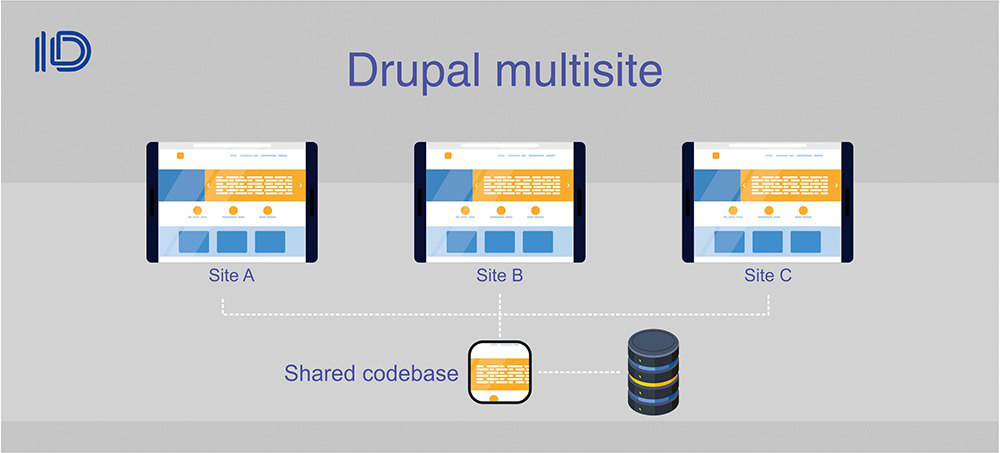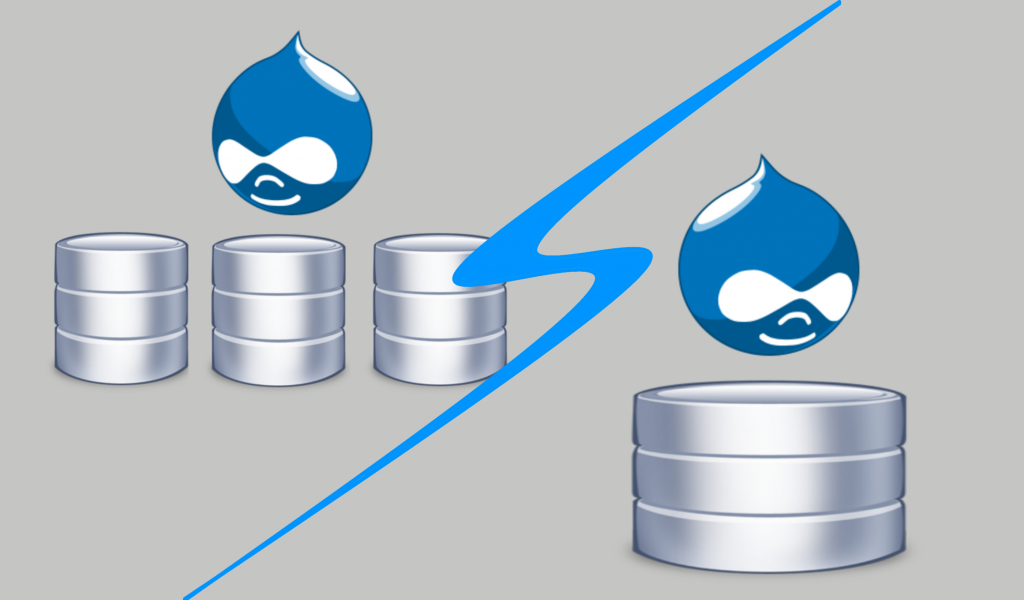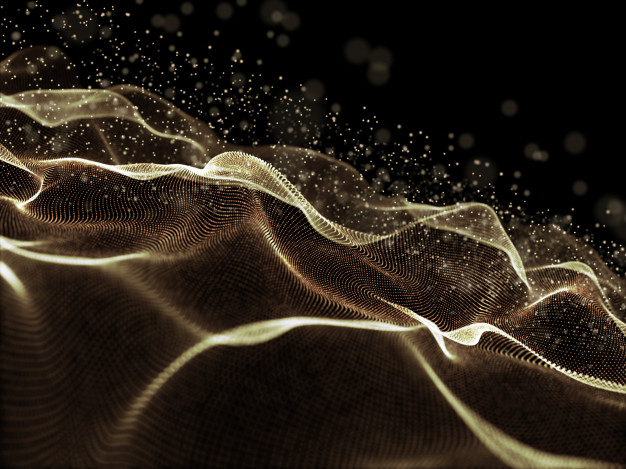Nowadays, businesses may have different branches or sub businesses. Some businesses may have branches in other countries. Those businesses may have the same company name but different products for each country. It's very common for businesses to be like that nowadays.
Usually, businesses with this kind of setup, build multiple websites. Multiple websites should be a good solution however it could be very stressful to manage multiple websites at the same time. Additionally building multiple websites can result in a slower building process, scarce visibility, and lack of control. It could also take more time and cost more to create separate websites.
What is the solution then?
The solution is to use a multisite structure that allows you to create multiple websites with a common codebase. Using a multiple website setup would result in less time and work to build, and would still satisfy the requirement for each site needed to be set up. The multisite structure usually consists of one codebase and has different databases. Each database corresponds to a different site. And Drupal being one of the popular CMS today, we will discuss how we can create a multisite on the Drupal CMS.
Drupal CMS has a lot to offer. One feature of Drupal is the multisite setup. Here are the steps you would need to do to create your very own Drupal 9 multisite!
1. Create the master site
To begin the process, install a newly fresh Drupal 9 on your server. We will first create and determine the main site of your multisite setup.
1.1 Create a database for your default/root site
1.2 Update your Apache virtual hosts for your default/root site. If you need more details regarding on how to setup Apache on your server, you may visit this link. Here is also an example of how your Apache virtual host should look like
<VirtualHost *:80>
# virtual host configuration for Drupal 9 multisite root site
ServerAdmin me@domain.com
DocumentRoot /var/www/drupal_multisite
ServerName drupal_multisite.com
ServerAlias www.drupal_multisite.com
<Directory />
Options FollowSymLinks
AllowOverride None
</Directory>
<Directory /var/www/drupal_multisite>
Options Indexes FollowSymLinks MultiViews
AllowOverride All
Order allow,deny
Allow from all
</Directory>
There it is! That is how you can create a multisite using the Drupal CMS.